How to install the remote tool:
on this page: -CLICK HERE- or are on the phone with me.
If you would like to see a very short video just to get a quick idea of what we will do watch this 90 second video:
Download the remote control tool by clicking here and remote tool file will download to your computer.
If you are using Google Chrome as your browser it will appear as shown below.
Just click the up arrow, then select open.

If you are using Firefox for your browser, your download will appear like this below…
Just click on the download and it will open when it is finished saving.

If you are using Microsoft Edge for your browser, your download will appear like this below…
Just click on the download and it will open when it is finished saving.

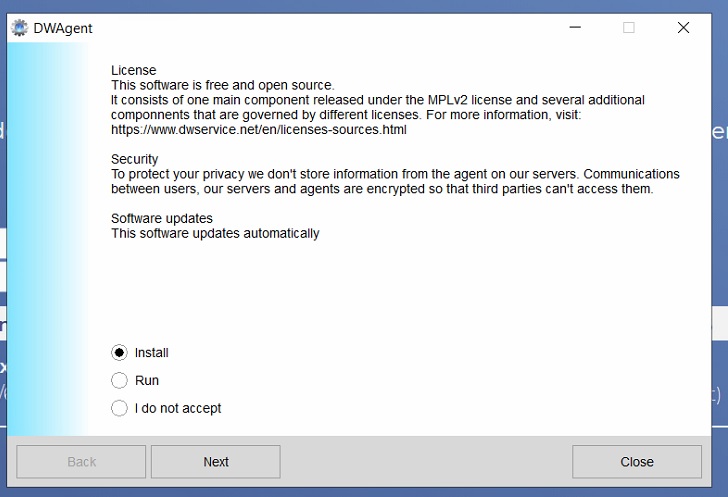
Click install, then NEXT….
Then on the image below, click YES….
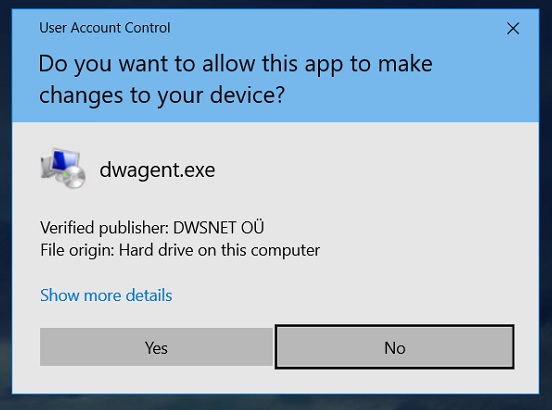
For the image below, the install path is fine the way it is, just click NEXT….
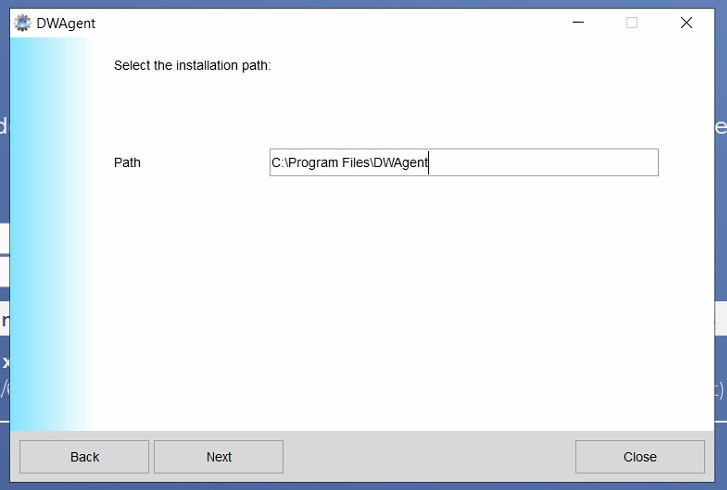
For the image below, select YES, then click NEXT….
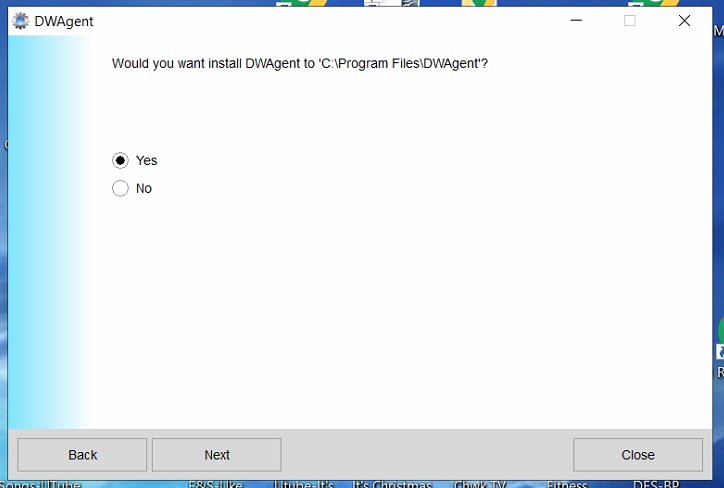
For the image below, select Enter the Installation code, then click NEXT….
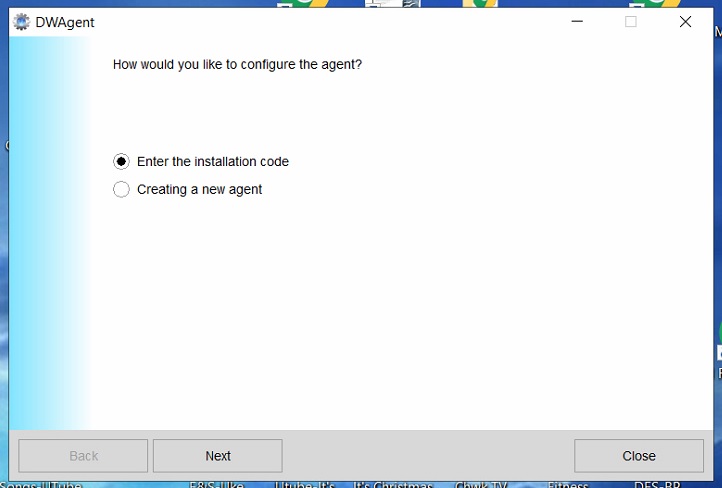
For the image below, enter in the installation code you have been given (click here to email me if you need an installation code for me to work on your PC), then click NEXT….
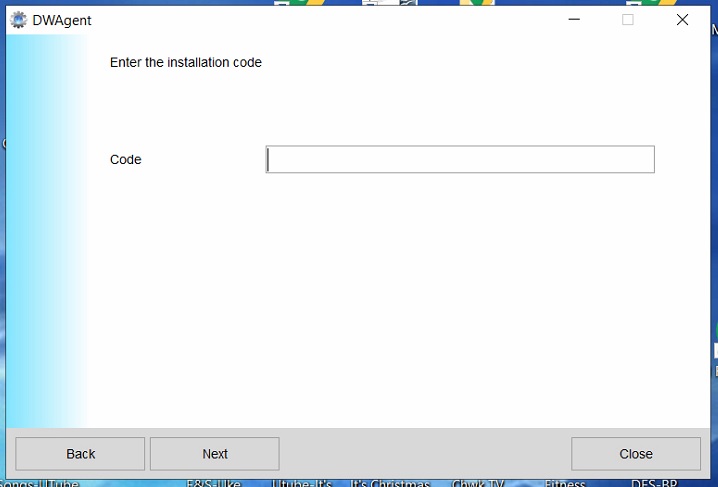
Then just enter in the code I give you on the phone or through the email I sent and I can connect to help further.
If your contact is by email or text, please just email or text me back to let me know this has been completed. Thank you!
